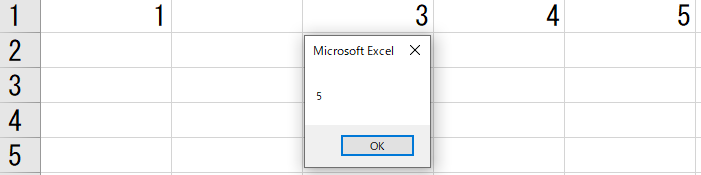使用する機会が多い構文のため、関数化して使い回しましょう。
関数化することでコードもすっきり記述することが出来ます。
最終行取得
先に関数として定義します。
VBA
'/////////////////////////////////////////////////
Public Function n列目の最終行番号取得(列番号 As Integer) As Integer
'/////////////////////////////////////////////////
n列目の最終行番号取得 = ActiveSheet.Cells(Rows.Count, 列番号).End(xlUp).Row
End Function呼び出す際に指定した列番号の最終行を返します。
“xlDown”を使用する方法に比べ、空白行が間にある場合も問題ありません。
VBA
Sub 呼出しテスト()
MsgBox n列目の最終行番号取得(1)
End Sub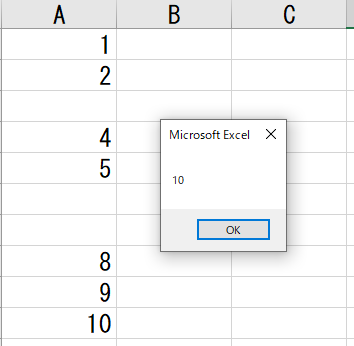
最終列取得
最終行と同じく間に空白があっても問題ありません。
VBA
'/////////////////////////////////////////////////
Public Function n行目の最終列番号取得(行番号 As Integer) As Integer
'/////////////////////////////////////////////////
n行目の最終列番号取得 = Cells(行番号, Columns.Count).End(xlToLeft).Column
End FunctionVBA
Sub 呼出しテスト()
MsgBox n行目の最終列番号取得(1)
End Sub